User management
In Cocoon, you can add, change and delete users. You determine the permissions to upload, edit and download media files and you therefore keep control over your media files in the cloud.
Who has access to your files?
Cocoon allows you to create, edit and delete users. You set the permissions per user. So you can decide, for example, to which Set(s) the user has access and for what specific time period. Or you can give a user only download rights to download files from the cloud. From the statistics, you can exactly see which users are active and which files are frequently shared within your cloud environment.

Overview user rights:
| Module: | Rights | Admin | Manager | User |
|---|---|---|---|---|
| Mediabank: | View files Delete own files Delete all files Download | V V V V | V Optional Optional Optional | V X X Optional |
| Upload: | Upload files | V | Optional | X |
| Share: | Share files | V | V | V |
| User management: | Add Users Add Managers | V V | V X | X X |
| Set management: | View all sets View specific sets | V V | Optional Optional | Optional Optional |
| Approve: | Approve uploaded files | V | Optional | X |
Bij een Cocoon licentie krijg je standaard 1 Administrator, 5 Managers en een 100 Users met kijk- en downloadrechten.
Cocoon modules
Cocoon has many features. Maybe you will not need all the available features. So decide which modules you want to activate.