Store files in the cloud
Cocoon’s media management software allows you to store all your media files in the cloud and to make them available through any device and any location.
Drag and drop media files
Safely uploading images, videos and corporate documents is very easy. In Cocoon, you can upload files from any device and any location with the drag & drop function. Drag your media files to the drag and drop field and the images will be quickly uploaded. It is also possible to upload the files manually. *
* When you upload a file with a high resolution, the system automatically reduces it to a number of lower resolutions (eg. suitable for web). The settings of the file formats can be customized. To do so, please contact the support department.
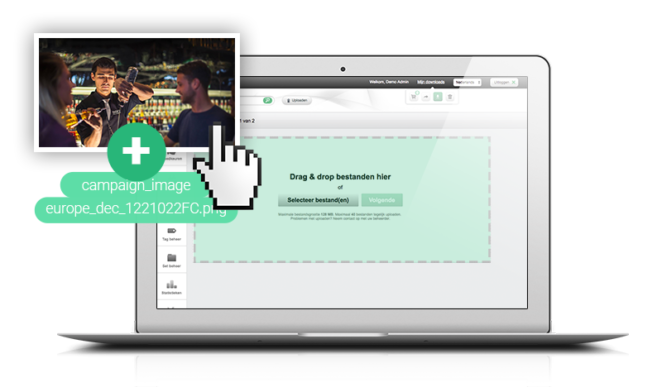
Batch upload files in the cloud
It is possible to upload a single file or multiple files at once; a batch upload. This allows you to quickly and easily upload multiple files at the same time. *
* It is possible to import your existing files (including tags and folder structure) once. In this case, please contact our support department.
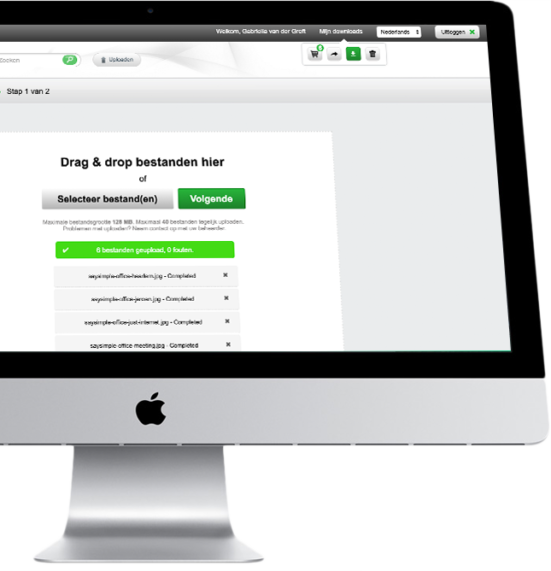
Watermark
By adding a watermark to your media files, you can prevent unauthorized use of high-resolution files or stock photos. In Cocoon, you can add a watermark to all the media files you upload to Cocoon. The watermark will only be displayed in the file preview. Once a file has been downloaded, the watermark is no longer visible.
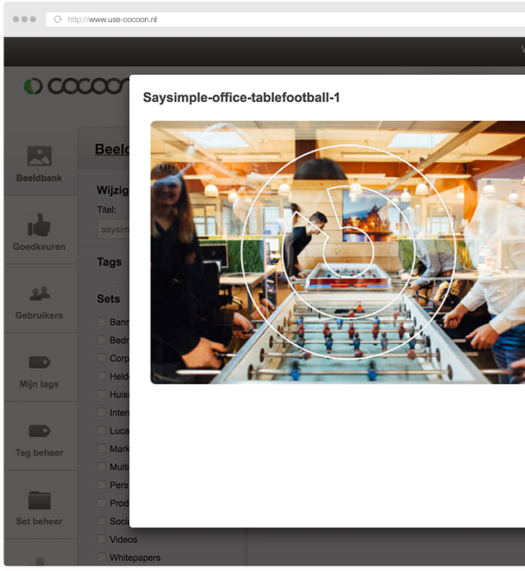
EXIF-data
When uploading images, the EXIF data (Exchangeable Image File Format) is automatically stored and visible in the file in Cocoon. The EXIF data show the characteristics of the image, and for example, the camera’s settings.
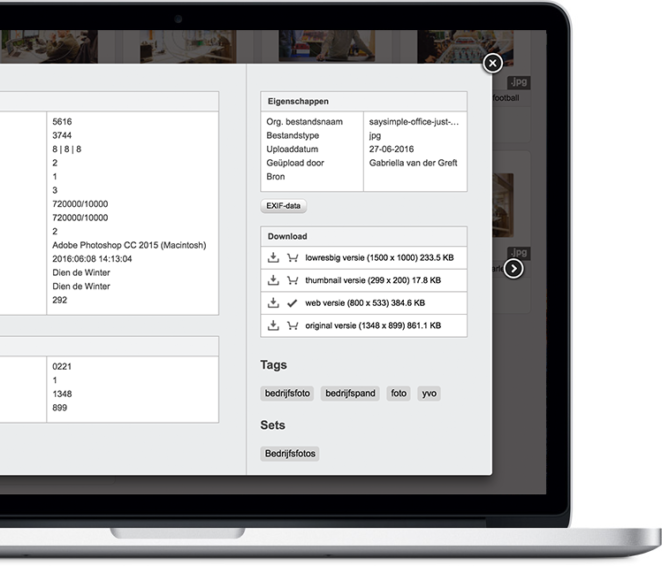
Upload file formats
You can upload images, documents and videos through Cocoon. The most common formats are supported, such as .JPG, .GIF, .PNG, .PSD, .EPS, .PDF, .DOC, etc. It is possible that you can upload a file, but no preview is shown. Please contact our support department if this occurs.
Cocoon modules
Cocoon has many features. Maybe you will not need all the available features. So decide which modules you want to activate.